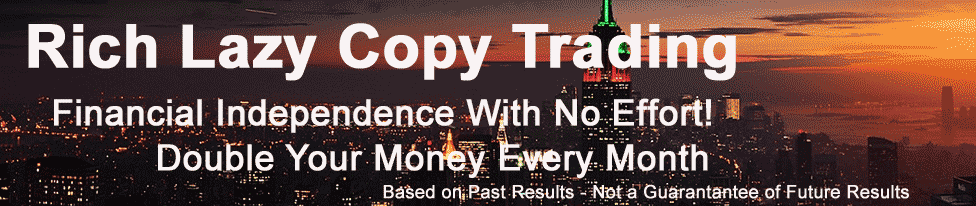
Cannot be Used for Prop Firm Trading
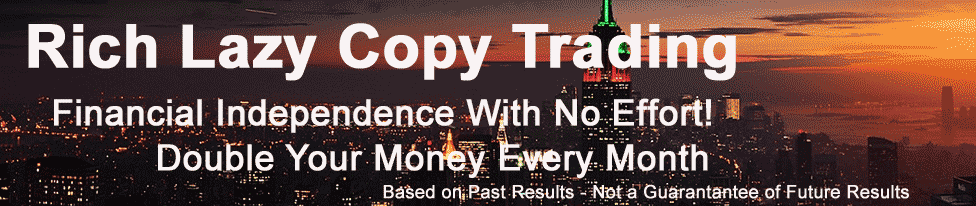
Restarting Friday or Monday with New Broker & Software Update! *
Finally Perfected the New Breakout Software for 100%+ pm MT5 or MT4 USE THIS VPS
|
Old System Last 2 months gave 42% & 45% returns. Trading Volume is $20+Million a Month. Instability caused by 'Tariff Wars' necessitated some big changes which we have now implemented. Past data has become meaningless as the markets are now performing very differently. We have finally perfected autotrading software using the new and very effective RichLazybreakout Indicator. This works incredibly well on Gold and easily produces over 100% returns on capital! Rather than sell this new software I have decided to allow anyone to access it through Copy Trading. This avoids the problem of different brokers and frequent updates to settings if and when conditions change (not to mention the chaos when server times change and/or the clocks change) because all this is now in my hands. The Breakout Indicator will be available for manual trading purchase very soon. Copy Trading which will actually work regardless of your account and whether you have MT4 or MT5, as long as you have high leverage. However, for best results use a Standard IC Markets MT5 account running on our recommended VPS located in Amsterdam - the same as ours. Use the International 'Global' website to get 1:500 leverage. We trade Gold, GBP/JPY and USD/JP breakouts short medium term.
In total there were 160 trades in the month (7.5 per day) with an average win rate of 64% win rate and a total profit of £1,580 in the month month on the default £1,000 capital! Drawdown is incredibly low at under 1.5% so we have a high safety margin and bad periods tend to be flat rather than losses. Of course, forward live trading is never as good as backtesting but if we get even half that it's better than you will get anywhere else! New Recommended Broker for US Clients zForex is one of the highest rated brokers on TrustPilot! Choose MT5 Raw account with 1:500 Leverage. Any normal broker MT4 or MT5 account will obviously have compatible currency pairs but you really need at least 1:100 leverage otherwise you won't have enough Margin especially if we have more than one trade running. Default $1,000 Capital however, $500 recommended Minimum. Subscription is $49.95 a month. The copying software is free and simple to install using a free mobile verified account created with FxBlue.com and full instructions are below. Subscription will run until you cancel it. $49.95pm * I now run this on a$50,000 account which means some manipulation is required to simulate a $1,000 account! I may set up a small account specifically for the purpose... Installation and Guide Once you have paid your subscription and emailed me your FxBlue username, I will send you a confirmation that your copytrade account is set up my end. To get to this stage, you must first create a free account with https://fxblue.com and navigate to the page where you can download the Mirror Receiver software by clicking the image below. Click on the 'Accept Invitation' and also download the receiver software for your MT5 or MT5. You must run your MetaTrader on a VPS to ensure a permanent connection, so download from the browser in your VPS and double click it to install it on the right MetaTrader. Although not necessary, it is nice idea to load the Gold, GBP/JPY and USD/JPY charts so you can see and follow all the trades. Right click in the window and open up Gold which is usually AUXUSD (open chart window) - and another one on which to load the copy software (any instrument will do). Close Market Watch and open up Navigator, open up Expert advisors and drag the FXBlue Trade Mirror Receiver onto the unused chart and fill out the settings as described below. Obviously enter the FxBlue username and set it up as described below. Most can be left at default but make sure the MessageServer is the Main Hub in Europe. CustomSymbolMappings need to be filled in IF your broker has suffixes or prefixes. For example, if your broker calls it USDJPYr then you need to input USDJPY=USDJPYr , so please check. The other crucial settings is Lot Size adjustment and you MUST use LotSizeMultiplier. Only this and no other Lot size adjustment or they will conflict! Safe default size is $1,000 capital so Lot sizes are sent for this amount of capital. So, let's give some examples. You have $1,000 then you need input 1. If you have $500, input 0.5 and if you have $5,000 input 5. All these will give the same risk factor as my trades. Do not choose FixedLotSize as my Lot size will change frequently in order to recover losses! ONLY fill in LotSizeMultiplier as only one Risk/lot size can be input. Your connection to my trades is made when the 'Heartbeat' says it is connected to richlazyct. By default the copy software is set to Max 10 Lots limit which is good for up to $10000 capital, so increase accordingly if you are trading with more! Some US brokers (and a few other nationalities) use futures prices which will be greatly different from the default Spot Gold price! The result of this is that the entry price will be very different but the TP and SL will be the same - resulting in one being far too big and the other far too small. It would also be unreasonable to use a US broker or any Futures broker and also the Leverage would probably be far too small. You should have a minimum 100 to 1 and preferably 500 to 1 Leverage. |