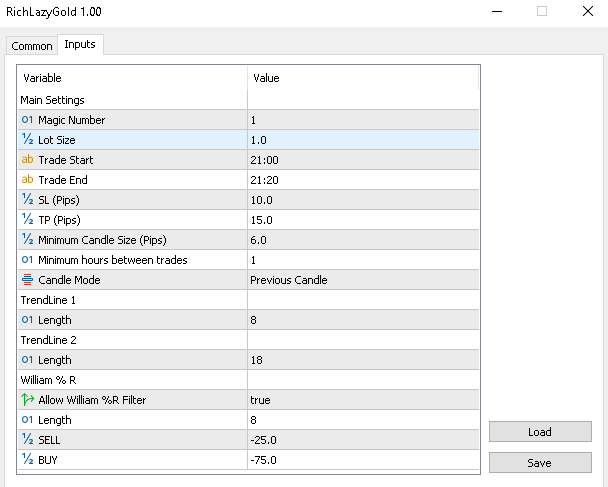Don't use this EA on Fxify Prop Firm as it will be flagged for 'group trading' and your account closed!
|
New RichLazyGold Expert Advisor - MT5 Only This works from our over ten year-old tried and proven Trendline indicator (originally called the TCCI for Trend Confirmation and Close Indicator). This is by far the best indicator I have ever seen and so the Expert Advisor works like our manual trading, using 2 Trendlines. Daily chart trading has always been more reliable than any shorter term but will obviously be best on pairs with regular large moves.The principle being that the EA opens a trade in the direction of the Trendline set to optimum 'Length' and with the best Stop Loss and Take Profit - classic trading with the trend. It uses a second, shorter TrendlIne to cleverly close the trade on a retrace, so the full Stop Loss is rare hit. Another extra input we have is Minimum Candle size. which improves results. No EA works well without regular backtesting and updating the settings. Backtesting quick and easy with a full series of optimisation runs taking under 10 minutes. Testing has shown that the optimum time to trade is around the open of the European session. It originally excelled trading Gold on various time frames which is why it is called the RichLazyGold EA! Now we have added four Forex pairs all on the Daily time frame but this EA can be made to work right down to trading off the one minute charts but the shorter the time frame the more it has to be adjusted for changing conditions... Below are the backtest for 3 months from mid September to mid January 2024 on a $1,000 account and keeping the drawdown below about 15%.
That's a gross profit of about $3,200 so after charges it's close to 100% a month! However, this is at the maximum recommended Lot size and is obviously optimised for that period - but it does show the power of the EA and we can certainly expect in excess of 50% a month in actual live trading conditions. There were 48 trades and 35 winners (73%) but wins are usually a lot bigger than losses. It is often common to want to demo trade a new EA but it is much better to live trade it using 0.01 Lots to get a more realistic idea of the performance while risking pennies. In fact this is the only way since the EA will be tied to your live account number.
Installation and Guide Backtesting You will receive the EA (RichLazyGold.ex5), the TrendLine.ex5 indicator, the 5 Set Files and the Template file (RLG.tpl) by email. It is essential to run your MT5 on a VPS (Virtual Private Server) to ensure 24 hour good Internet connection without having to leave your computer running. See my VPS Guide Here. Once you have your VPS you need to open it up using the login details provided. Do this by Right clicking on the rdp file you downloaded from the VPS Guide page and clicking ‘Edit’. Enter the details (Computer name is the IP address string of numbers) and make sure you SAVE at every opportunity! Then download the MT5 from your broker and install on the VPS, double click to install. Files can be copy/pasted into the VPS from your computer. You can use an ECN 'Raw Spread' account (best) or a Standard account but you will need at least 1:100 Leverage or the Lot sizes may have to be reduced. Copy the RichLazyGold.ex5 into your MT5 by clicking on File/Open Data folder, double click MQL5 and paste it into Experts, copy and paste the Trendline.ex5 into the Indicators folder. Copy and paste the template file RLG.tpl into the Profiles/Templates folder and lastly copy the 5 Set Files to the VPS. These cab best done by downloading all the files from the email direct to the VPS if you access your email using the browser in the VPS. Restart MT5 to load the new files. The EA takes the signals from the Trendline while it is in it's folder. Next we need to load the five charts. Gold (usually XAUUSD), AUD/USD, GBP/USD, GBPJPY and the USD/CAD charts by clicking View/Market Watch and finding them (if you can't see them all, Right click in the Window and click Show all), then Right click on each one and then click ‘Chart Window’. Be careful as some brokers have tradable and untradable versions listed. If this is the case, the tradable one will have a suffix - for example XAUUSDi or XAUUSDr. Make sure the chart is set to D1 (Timeframes are at the top). When you have loaded the chart, Right click on it, Templates and click RLG to load the EA and set it up looking nice! Then you need to load the appropriate Set File. Make sure you have 'Algotrading' turned on at the top. Then, double click the EA icon top right and then load the Set File, as described below. Note that the default Lot sizes are the maximum safe recommendation per $1,000 capital. A very safe setting is to halve them and I suggest starting with a small Lot size in case your first day would have already had a trade(s) open from the previous day - it may take a few days for the EA to get into the correct rhythm. On MT5 most things including Navigator, Market Watch and Strategy Tester are found in the View menu. To load the Set files we need to bring up the EA Properties box by simply double clicking the EA icon top right on each chart. On the 'Inputs' tab bottom right, you will see the 'Load' button. Click it and find where you saved the Set Files and load the correct one into the EA for each of the 5 charts. The important thing to change is the Lot Size according to your capital. Magic number can stay unchanged or assign a different one for each chart if you are using another EA. Ignore the half symbols and 01s as these are a byproduct of the programming software used by our programmer!
TP and SL are obvious. It is only necessary to give a different Magic Number if you have another different EA running on Gold. Trade Start and End is the window for the opening of the trade - if the other parameters are met. Minimum Candle Size is given to ensure there is some good movement happening - bigger will give few but more successful trades. Candle Mode refers to whether the Candle Size is for the Current or Previous candle. On very short timeframes, Previous is always better but as we are trading D1 the current candle is used to check we have some action in the right direction. Trendline 1 is the shorter and Trendline 2 the longer. 2 decides if the Trend is strongly in the direction of the candle and a possible trade and 1 (the shorter) will close the trade if and when it changes colour (indicating a retrace). This is usually before the SL is hit. We could trade without a TP and allow the trade to be closed by the short Trendline but using a TP is better. Minimum Hours Between Trades is best at 1 for Daily trading but can be several hours om shorter timeframes to space out the trades'. Williams Percentage Range is a good and usually misunderstood Trend indicator. It is NOT like the RSI which shows overbought and oversold - it simply shows the strength of the Trend. A good up trend is (Buy) is indicated from -70 to -100 and a good down trend (Sell) from -30 to zero. In practice Buy is from -75 to -90 and Sell from -25 to -10. This allows a trade only to be triggered when the trend is strong enough under the particular circumstances. With installation complete, you can check Algotrading at the top is on and leave it to run by itself. The EA icon top right is not as clear as on MT4 but it turns slightly blue and smaller when Algotrading is functional. You may need to ensure ‘Allow Algotrading’ is ticked in the EA Properties box in the Common tab. To bring up the EA Properties box, simply double click the EA icon top right. Although the win rate is over 70%, it is inevitable to hit losing runs and this is simply part of all trading. Since I use this EA as my main personal trading method, I will send out regular Set File updates to keep up with changing conditions. Although the current settings will surely be profitable for the foreseeable future, running optimum settings obviously increases profits. The EA can certainly be left to run on its own and is unlikely to give a large run of losses. However, if you are present during the trades (which will be at known times) it is not a bad idea to manually drag the SL to a small profit when you have made decent pips - but always allow room for a retrace. If you've made a good profit by the end of the day but the TP hasn't quite been hit, you can decide to close it manually rather than risk holding overnight and another day. Backtesting (This is described for shorter time frame trading but the principle is the same for D1). All the best and good trading! |
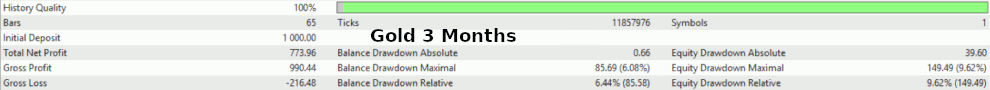
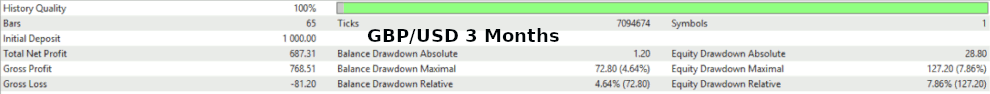
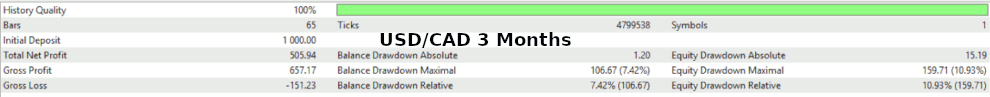
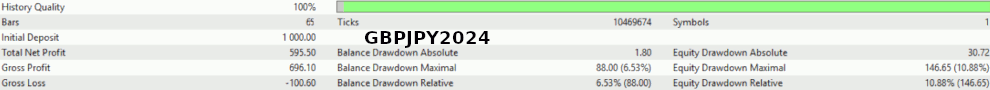
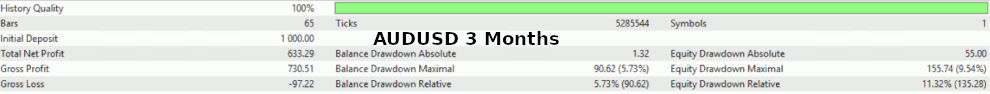
 bc1q45lhukgxay0d5f07lt6l6h2hv0gakpvwsgse82
bc1q45lhukgxay0d5f07lt6l6h2hv0gakpvwsgse82